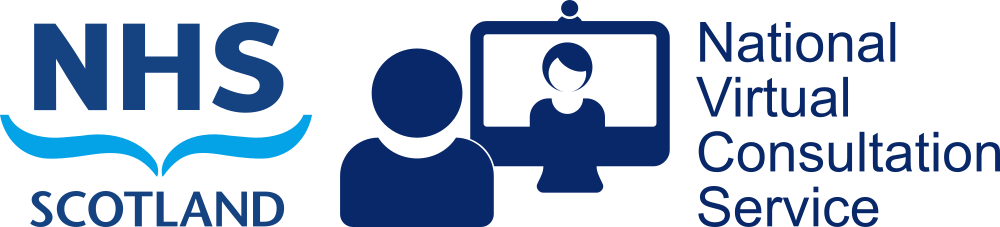If you are the person who is organising or, chairing the session-at the start of your session explain the format.
Format: who is going to speak, how long each segment will last, what to do when you want to address questions (during breaks or, at the end of the session).
Think carefully about the need for visual aids. PowerPoint may not be the best option. Alternative to PowerPoint include:
- Printed hand outs
- Interactive discussion
- Using a real person for demonstrations
- If using PowerPoint, keep it simple with only a few bullet points per slide. When transmitted via video conferencing any small type will be difficult to read.
- With some systems it is possible to send two video streams at a time. This enables you to send a picture of the speaker along with a view of the slides. If it is possible to do this, try to learn how it works. However, don’t rely on this technology as some systems are incapable of supporting this. Have a back-up plan (see point below).
- When finished with a slide, switch video feed back to the speaker. Audience can quickly get bored if they only hear a disembodied voice. If you need training on how to change video sources, arrange this in advance.