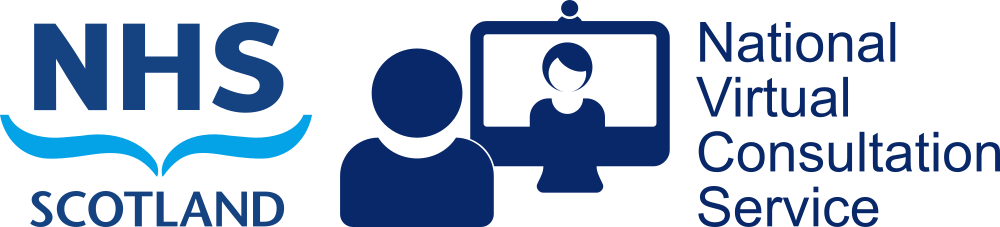- If appropriate, get the participants to introduce themselves.
- Explain that you will go to each site participating in turn for questions – this gives people an immediate understanding of what to expect and when to ask their questions, avoids a free for all or silence.
- Plan to have breaks in your talk. The attention of the audience starts to tail off quickly, so plan some changes of activity such as question and answer sessions, a demonstration, using a different type of visual aid, a group exercise etc.
- Tell participants how you want them to behave. i.e. to mute their microphone when not speaking and / or to put up their hand if they wish to ask a questions. If sites forget to comply – remind them.
- Ask for contributions form the participant sites in an orderly fashion – remember not to leave out any sites. Be observant of the remote sites. Keep a lookout for people putting their hands up.
- Ensure each site has a reasonable view from the camera. If necessary tell sites to move / zoom the camera or to close curtains or blinds if only a silhouette is visible.
- Only allow one person to speak at a time.
- Try to minimise background noise e.g. paper shuffling, noise from open windows, pen clicking etc.
- If appropriate you may want to have someone else acting as note-taker and give a timescale when any output/ minutes will be circulated.
- Remember, your session will have a finish time and there may be another videoconference booked for that venue.
- Keep visual aids simple, objectives focussed and shorten your didactic element.