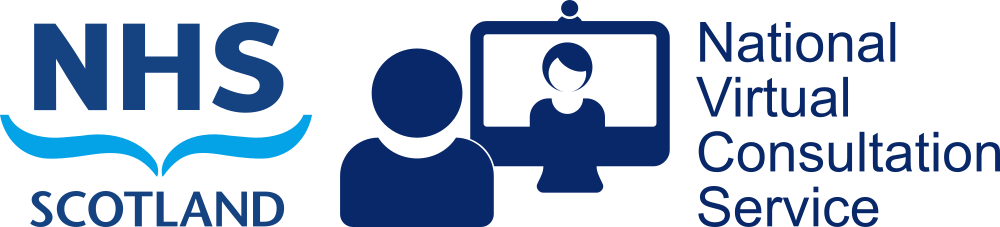Getting Started with Video Conferencing
For the best results when using videoconferencing you need to have a structured approach.
- If you have an agenda circulate it and any other papers in advance of the date. Tabling papers to the local audience is particularly annoying to the remote attendees.
- Know the dial up number.
- Appoint an effective chair for the meeting.
- Video conferencing meetings usually take a few minutes to set up. Either build this into your timetable, or have people turn up early to establish the call.
- Know how to obtain technical support and take the phone number with you.
- Ensure you have a telephone contact numbers for the other sites in case of difficulty. If relying on mobile phone numbers, ensure that the phone will be switched on.
- If using PowerPoint, distribute copies of the slides to the remote participants.
- If connecting more than 2 sites together (i.e. you are planning a multisite meeting) ensure that you have appropriate bridging facilities in place.
- Ensure each site know how to connect to the meeting. If you have been provided with a dial in number, make sure this has been passed on to each site.
- If the bridging service is dialling out, make sure that each site also has the dial-in number in case they miss the dial out and has the phone number of who to contact should there be a problem.