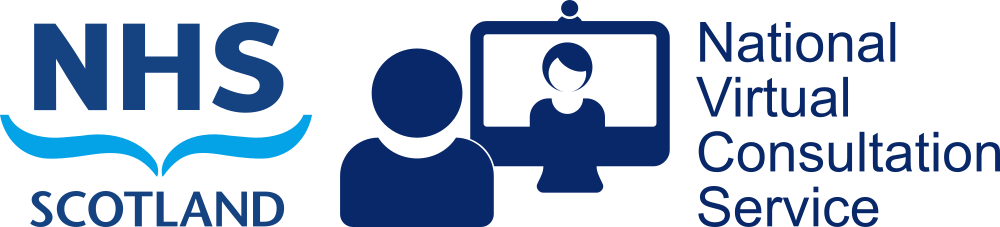We can connect people to our conferences using a simple web browser and webcam. There is no need for any extra software or extensions.
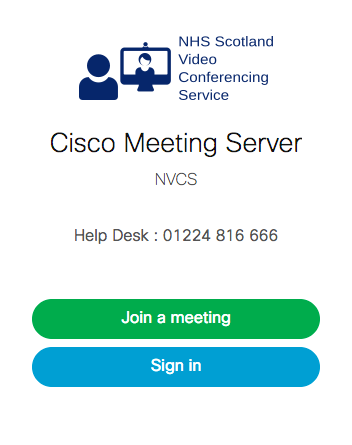
Who is this for?
Anybody, both on or off NHS Scotland networks, without a dedicated hardware videoconference system.
We offer connections to pre-booked or permanent multisite bridges.
It should be used as an alternative to proprietary methods such as FaceTime, Zoom, Skype, Adobe Connect, etc. It can be used by NHS and non-NHS users to connect together, and to our standard video conference systems.
What devices are supported?


- Chrome (version 71 or higher)
- Firefox (version 59.02 or higher). Required for NSS or other Gyle staff and currently recommended for NHSGGC users.
- Safari (version 11.1 or higher).
- Edge (version 80 or higher). Caution – only the very latest form of Edge, based on Chromium, works well. It has the blue/turquoise breaking wave icon, not a blue ‘e’.
- iOS users must use Safari, Android users must use Chrome.
How do I use it?
- Organisers: Book a bridge. Choose Yes for the question,”Will you need a link for anyone to join using a web browser”.
- Browser Users: Open/copy the link provided in the booking confirmation in/to a supported browser (see above – not Internet Explorer).
[For those dialling into permanent virtual meeting rooms just go to cms.vc.scot.nhs.uk, click on ‘Join Meeting’ (there is no login needed) and enter the meeting ID provided by the organiser.] - Normal NHSS VC System users: Dial the 9-digit number provided in the booking confirmation or by your meeting organiser.
- Screen sharing: desktop, laptop or hardware video conference system users can share their screens as well as see shared screens. Mobile device users will be able to see shared screens as well. Since the video below was made, there’s no longer a need to install a plugin for browser users to do so.
- Telephone callers: If requested by the booker, you will be supplied with a telephone number and conference ID.
Make a test call
Providing your browser is compatible and you have a good network connection you can make a test call using this link. On a successful connection you should see a clock on a wall.
If the default browser on your PC is set to Internet Explorer please copy and paste the following link into one of the recommended browsers listed above:
https://cms.vc.scot.nhs.uk/invited.sf?secret=Lt_Ay8LDUFcnzae2.BnmQQ&id=835395360
Mobile devices: iPads or iPhones (iOS 11.2 or above) must use Safari. Many Android phones and Tablets can also be used – we recommend using Chrome.
See the video below for a quick demo of joining a meeting using Chrome.
This connection method works very well for most standard broadband connections. NHS Scotland boards can already use Chrome or Firefox to access these types of virtual meeting rooms too. As with any technology, results vary for users on corporate networks or using remote access methods from their PCs to their NHS or corporate networks.
Testing
We suggest you ask such participants to test with the link on this page to check they can connect prior to booking this connection method. Callers should see a clock in one of our offices. If a message is seen stating no one is sending video, the call is still working but the video unit we normally have in the call is offline. This is to be expected and still shows they have managed to make a connection.
Please note
Many NHS Scotland boards offer remote access, such as Direct Access, for their laptops when working off-network. A few boards have not optimised their remote offering for NHS video conferencing. This can result in poor A/V quality or dropouts. We recommend turning off any remote access methods, if possible, or using personal devices.
Also note that if you are connecting from behind an institutional firewall outside an NHS Scotland organisation, it may be blocked. We can provide the details of the ports to be opened on their firewall on request if testing fails.
N.B. Should you use a browser to join a meeting and can’t see incoming video or shared screens this can normally be rectified by simply refreshing the web page.
Standalone client software: for those on NHS Scotland networks, without the ability to use Chrome or Firefox, or if you find content sharing quality is poor, we have an application that can be downloaded and installed instead. You may have to seek assistance from your eHealth department to have it installed. This application does not work outside NHS Scotland. If you use this, you do not sign in but have to click 'Join Meeting' and paste the entire meeting link into the box provided, not just the meeting ID.
The following is a demo of a web-enabled call. Please click the middle of the video to start play.