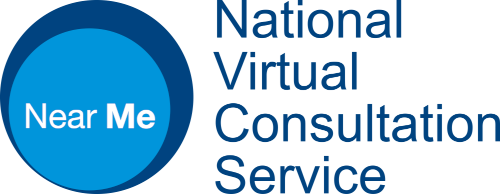What you’ll need to make a successful call in Near Me /Attend Anywhere
The following are recommended minimum OSs for use of particular browsers. Older OSs may work but may experience some difficulties. Service Providers and Administrators should ideally be using Windows 10+ or macOS 13+. Induction’s advice on minimum device specifications can be found here.
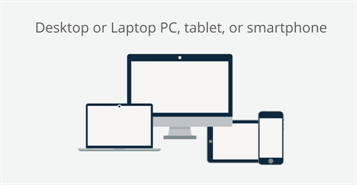
![]() Microsoft Edge
Microsoft Edge
Windows 10+
![]() Apple Safari
Apple Safari
iOS 15+, iPad OS 15+, macOS 11+
![]() Google Chrome
Google Chrome
Android 8+, macOS 11+, Windows 10+
Network Requirements
Induction has detailed what’s necessary as well as what’s optional and the current (January 2025) requirements are listed here. Induction has also produced an FAQ guide on security and whitelisting. The platform used for both standard and group calls runs on top of AWS Chime SDK. As such, the required whitelisting would also enable standard Chime calls. Should your network team want block standard Chime calls, the following single address should be blocked – https://signin.id.ue1.app.chime.aws/
This test checks camera, microphone, connection to the Near Me call platform (via TCP and UDP) then tests speakers (on Windows PCs). A fail at any stage will stop the test. Please note, although both TCP and UDP connections are tested, only one is required for a successful call. UDP may give better video and audio quality but TCP should give a perfectly acceptable call.